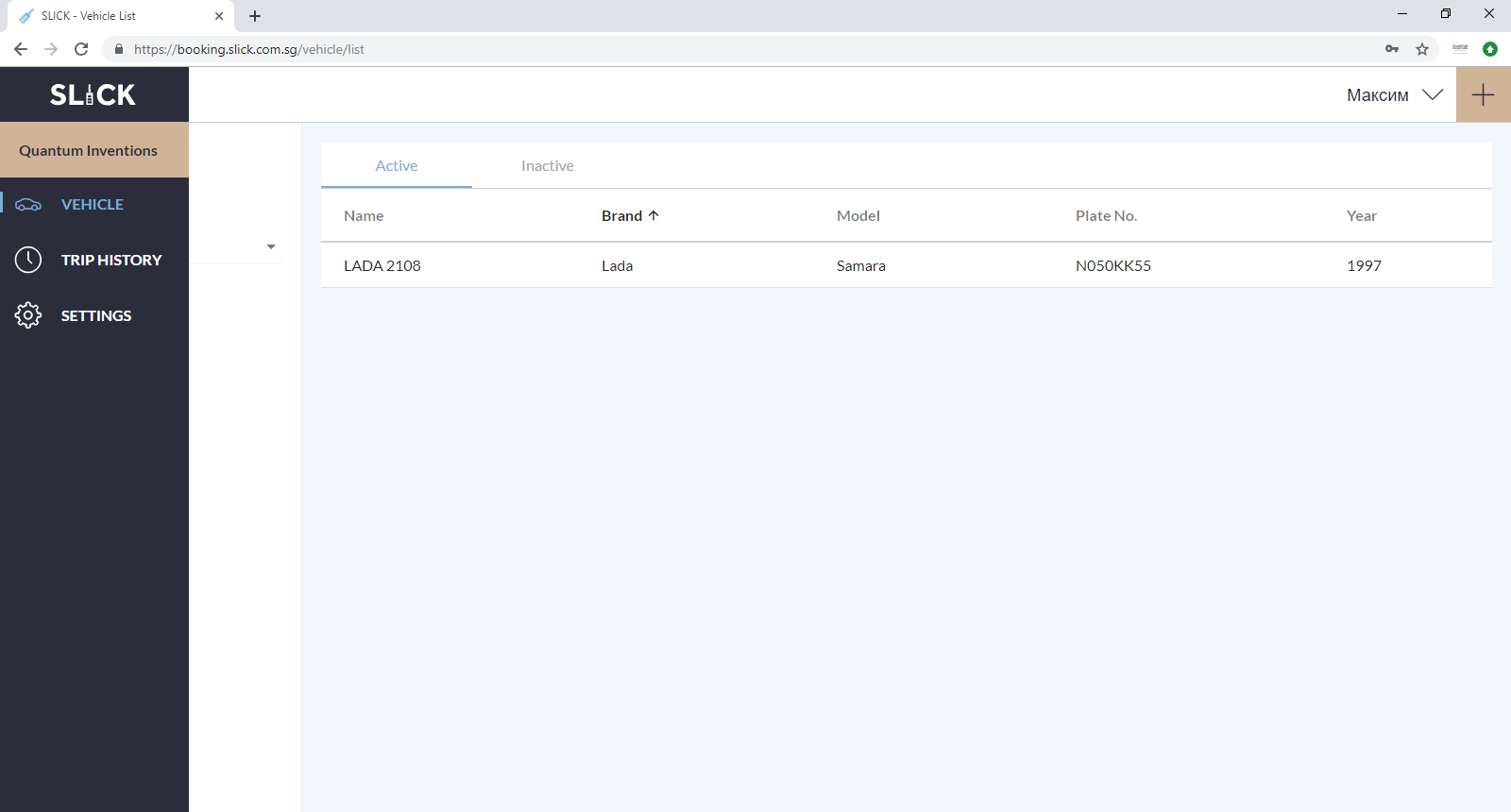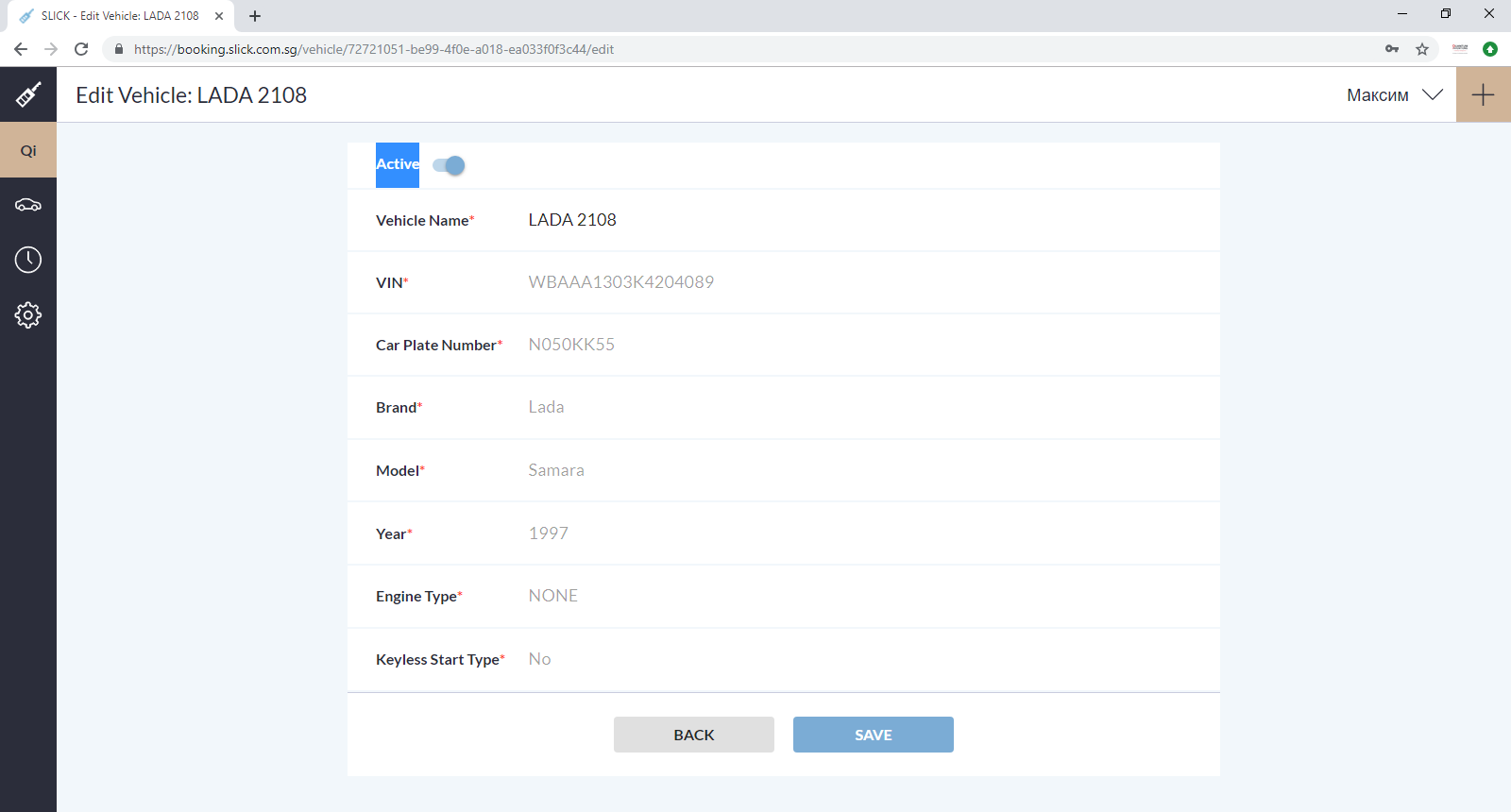Mark as inactive
Print
Created by: Quantum Inventions
Modified on: Mon, 15 Apr, 2019 at 11:39 AM
If you want restrict access to a car in your fleet (either permanently or temporarily) & at the same time wish to keep records of car activity and usage - mark your car "Inactive".
After a car is marked inactive, the car owner will be able to view car information, trip history details, etc on the web portal. However, for shared drivers, the car will no longer appear on the list of vehicles on their mobile apps.
Follow the steps to mark a car in your fleet ‘Inactive’
1) Click of the concerned vehicle from your "Vehicle list"
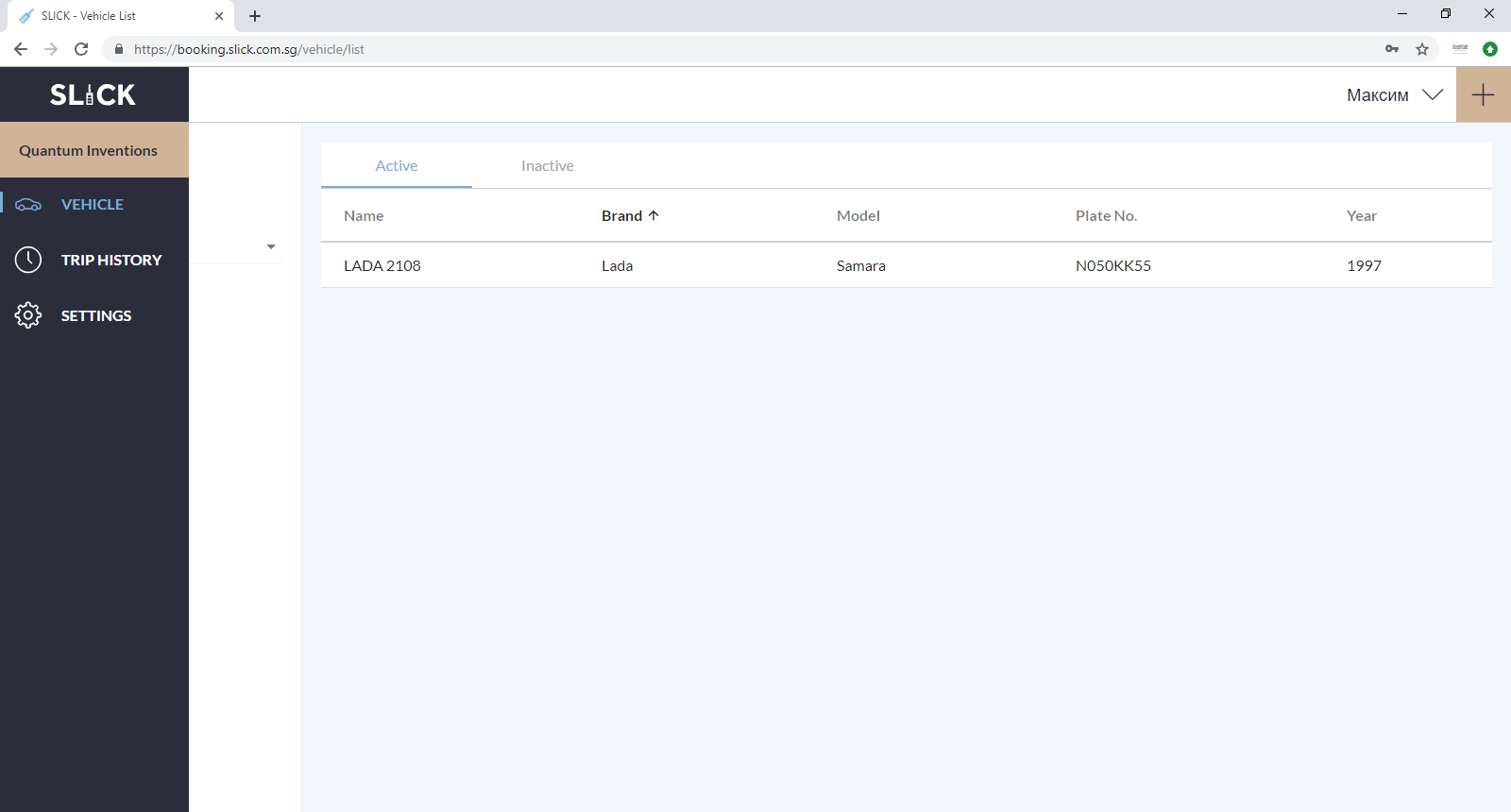
2) Click on "Edit Details"

3) Turn off the active status by sliding the "Active button" to the left
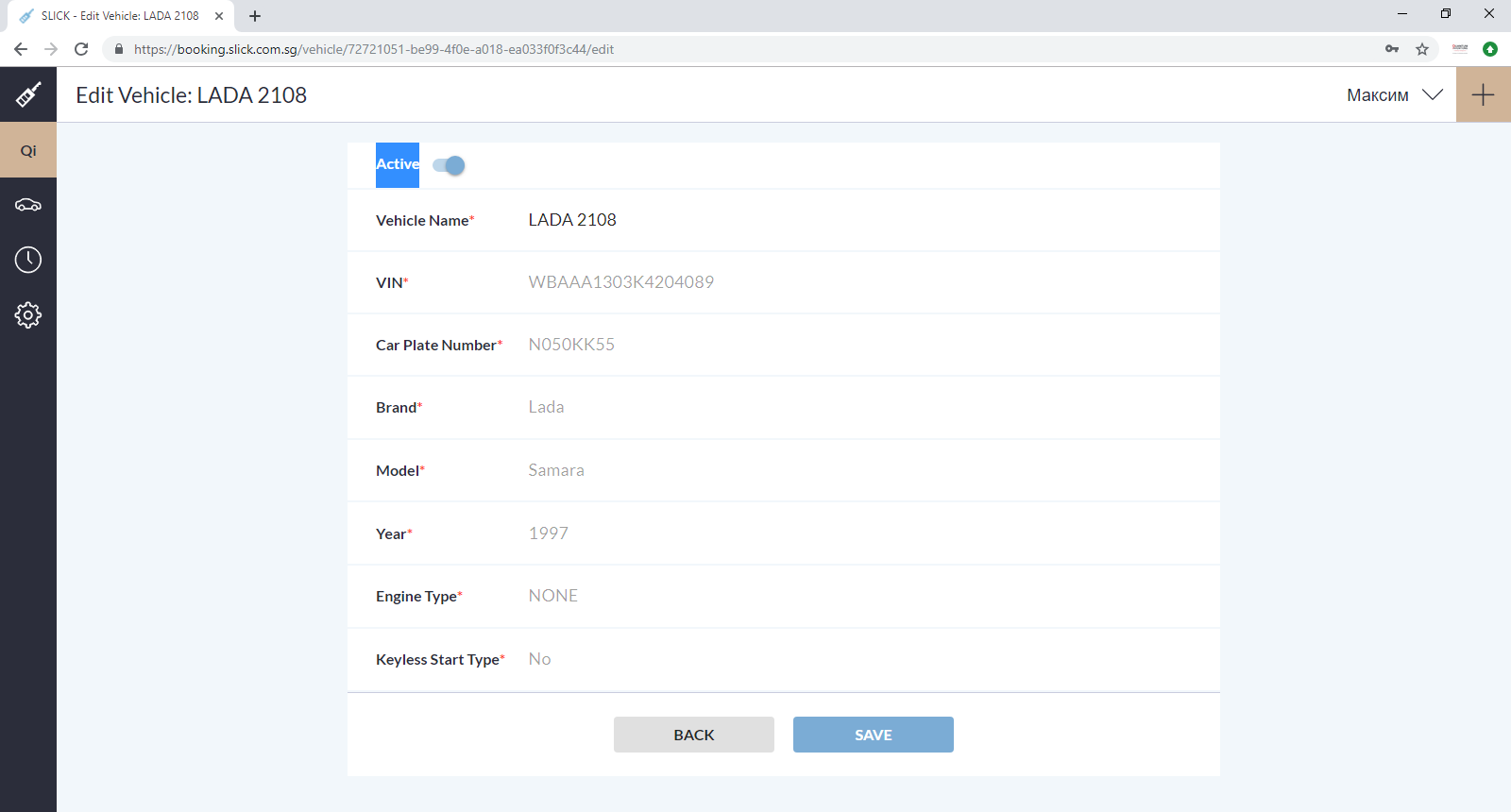
Please Note - Only vehicle owners can mark a vehicle to be ‘Inactive’
Quantum is the author of this solution article.
Did you find it helpful?
Yes
No
Send feedback Sorry we couldn't be helpful. Help us improve this article with your feedback.